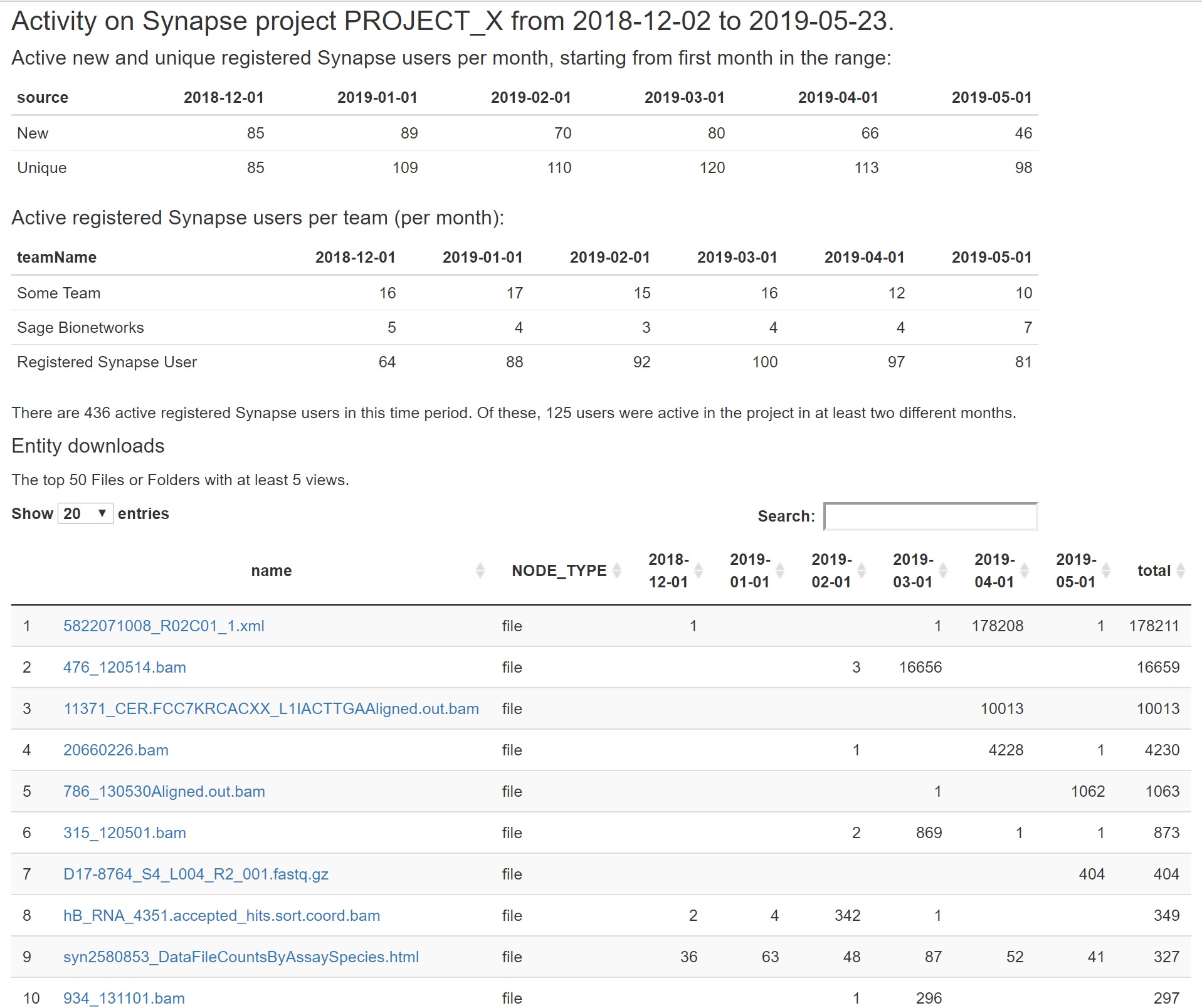Synapse Statistics
WIP: Current design subject to changes
The epic SWC-4488 - Getting issue details... STATUS groups the issues submitted about a new feature request that revolves around exposing from the the synapse API some basic statistics about projects. In the following the list of relevant tickets in the epic:
Introduction
It is clear that there is the need for the platform to provide some statistics about the usage of the data within synapse: discussions around various aspects and statistics to gather and expose have been going on for several years.
There are different statistics that the synapse projects owner and administrators are currently interested in and different levels of understanding of what should be exposed by the API. In particular there are 3 main points of discussion that are related but need clarifications:
- Downloads Count
- Page Views
- Data Breaches/Audit Trail
Downloads Count
This is the main statistic that the users are currently looking for, it provides a way for project owners, funders and data contributor to monitor the interest over time in the datasets published in a particular project, which then reflects on the interest on the project itself and it is a metric of the value provided by the data in the project. This kind of data is related specifically to the usage of the platform by synapse users, since without being authenticated the downloads are not available. This is part of a generic category of statistics that relates to the entities and metadata that is stored in the backend and it's only a subset of aggregate statistic that can be exposed (e.g. number of projects, users, teams etc).
Page Views
This metric is also an indicator to monitor the interest but it plays a different role and focuses on the general user activity over the synapse platform as a whole. While it might be an indicator for a specific project success it captures a different aspect that might span to different type of clients used to interface on the Synapse API and that include information about users that are not authenticated into synapse. For this particular aspect there are tools already integrated (E.g. google analytics) that collect analytics on the user interactions. Note however that this information is not currently available to the synapse users, nor setup in a way to produce information about specific projects pages, files, wikis etc.
Data Breaches/Audit Trail
Another aspect that came out and might seem related is the identification of when/what/why of potential data breaches (e.g. a dataset was released even though it was not supposed to). This relates to the audit trail of users activity in order to identify potential offenders. While this information is crucial it should not be exposed by the API, and a due process is in place in order to access this kind of data.
Project Statistics
With this brief introduction in mind this document focuses on the main driving use case, that is:
- A funder and/or project creator would like to have a way to understand if the project is successful and if its data is used.
There are several metrics that can be used in order to determine the usage and success of a project, among which:
- Project Access (e.g. page views)
- Number of Downloads
- Number of Uploads
- User Discussions
Current Situation
Currently the statistics about a project are collected in various ways mostly through the Data Warehouse, using /wiki/spaces/DW/pages/796819457 of the data collected to run ad-hoc queries for aggregations as well as through dedicated clients (See Synapse Usage Report).
- The process is relatively lengthy and requires non trivial technical skills
- The data is limited to a 6 months window, the current solution to this problem is to store incremental updates on an external source (cvs file on S3)
- The data cannot be easily integrated in the synapse portal or other components (in some cases the files are manually annotated with the number of downloads)
- The system has an all or nothing policy for accessing the data, that is (for good reason) only accessible to a specific subset of synapse employees, this does not allow the users of the synapse platform to access this kind of data without asking a synapse engineer
An example of usage report generated using the Synapse Usage Report written by Kenny Daily using the data warehouse:
First Phase Proposal
In a first phase we want to have a minimal set of statistics that are exposed from the synapse platform API that provides a way to fulfill the use case. In particular we identified the following aspects that allows to have an initial implementation that can be extended in a later moment if needed:
- Expose statistics about number of download and number of uploads
- Expose statistics about the number of unique users that downloaded and/or uploaded
- Statistics are collected on a per project basis (no file level statistics)
- Statistics limited to the past 12 months (without including the current month)
- Statistics aggregated monthly (no total downloads or total users)
- Statistics access is restricted through a new ACCESS_TYPE VIEW_STATISTICS, initially granted to project owners and administrators
- No run-time filtering
Files, Downloads and Uploads
Files in synapse are referenced through an abstraction (FileHandle) that maintain the information about the link to the content of the file itself (e.g. an S3 bucket). A file handle is then referenced in many places (such as FileEntity and WikiPage, see FileHandleAssociateType) as pointers to the actual file content. In order to actually download the content the synapse platform allows to generated a pre-signed url (according to the location where the file is stored) that can be used to directly download the file. Note that the platform has no way to guarantee that the pre-signed url is actually used by the client in order to download a file. Every single pre-signed url request in the codebase comes down to a single method getURLForFileHandle.
In the context of a project we are interested in particular to download (and/or uploads) of entities of type FileEntity and TableEntity (See What is a "download" in Synpase?) and the download request made for the associated file handles.
There are also different ways to actually get pre-signed urls for file handles that are exposed through the API. For the context of project and files download we are interested in specific operations, in particular there are several API endpoints that are used to request a pre-signed url to download the content of entities of type FileEntity (For a complete list of endpoints that reference file handles see Batch FileHandle and File URL Services):
| Endpoint | Description |
|---|---|
| Currently deprecated API, will return a 307 with the redirect to the actual pre-signed url of the file for the given entity |
/fileHandle/batch | Allows to get a batch of pre-signed urls for a set of file handles. The request (BatchFileRequest) specifically requires the id of the object that reference the file handle id and the type of the object that reference the file handle (See FileHandleAssociation and FileHandleAssociateType) |
/file/{id} | Allows to get the pre-signed url of the file handle with the given id. The request must contain within the parameters the FileHandleAssociateType and the id of the object that reference the file. Similarly to the deprecated /entity/{id}/file will return a 307 with the redirect to the pre-signed url |
/file/bulk/async/start | This is part of an asynchronous API to start a bulk download of a list of files. The api allows to monitor the background task and get the result through a dedicated file handle id that points to the zip file that can be used to download the bulk of files |
The main aspect that we want to capture is that in general any relevant file download should include the triplet associateObjectType, associateObjectId and fileHandleId (See the FileHandleAssociation) that allows us to understand the source of the file download in the context of a request.
In the following we provide some basic download statistics computed for the last 30 days worth of data (as of 06/27/2019) as reported by the data warehouse:
"direct" downloads statistics
| Included APIs | Average Daily Downloads | Max Daily Downloads |
|---|---|---|
| 2324 | 4030 |
| 67 | 245 |
"Batch and bulk" Downloads
| Association Type | Average Daily Downloads | Max Daily Downloads | Average daily users | Max daily users |
|---|---|---|---|---|
| All | 39998 | 383539 | 140 | 227 |
| FileEntity | 19963 | 367345 | 59 | 100 |
| TableEntity | 19680 | 145050 | 12 | 21 |
Proposed API Design
The current API design uses a polymorphic approach to access certain kind of objects, in particular related to Projects, Folders and Files (See Entities, Files, and Folders Oh My!), exposing a single prefixed endpoint for CRUD operations (/entity). This has the effect that a GET request to the /entity/{id} endpoint for a specific entity might return a different response type (See the Entity Response Object). For a first implementation we would need an endpoint to expose statistics about a project.
In general computing statistics might be an expensive operation, moreover in the future we might want to extend the API to include several different types of statistics. For the current use case we can potentially pre-compute statistics aggregates monthly for the projects so that we can serve them relatively quickly with a single lookup. While we cannot guarantee that all kind of statistics that will be exposed in the future can be pre-computed and will return within a reasonable response time to ease the clients integration we propose to have a dedicated endpoint that will return the statistics for a project within a single synchronous HTTP call.
If in the future we require more complex and/or expensive computation for certain statistics we can extend the API to integrate with the /asynchronous/job API (See Asynchronous Job API) in order to offload the computation to a background worker.
Endpoints
We propose to introduce a dedicated /statistics endpoint that will serve as main entry point to statistics requests. The project statistics are nested within this endpoint:
| Endpoint | Method | Description | Response Type | Restrictions |
|---|---|---|---|---|
| /statistics/project/{projectSynId} | GET | Allows to get the statistics for the given project | ProjectStatistics |
|
The endpoint accepts the following optional URL parameters:
| Parameter Name | Type | Default Value | Description |
|---|---|---|---|
| downloads | Boolean | true | If set to false allows to exclude the downloads statistics from the response |
| uploads | Boolean | true | If set to false allows to exclude the uploads statistics from the response |
GET /statistics/project/syn123?downloads=true&uploads=false
Response Objects
ProjectStatistics
Represents the response for the project statistics request:
| Property | Type | Description |
|---|---|---|
| lastUpdatedOn | Date | Contains the last (approximate) update date for the project statistics, this value provide an approximation on the freshness of the statistics. This value might be null, in which case the statistics for the project are not currently available. |
| downloads | DownloadStatistics | Contains the download statistics for the project specified in the request, this is included only if the downloads parameter in the request is set to true. |
| uploads | UploadStatistics | Contains the upload statistics for the project specified in the request, this is included only if the uploads parameter in the request is set to true. |
DownloadStatistics/UploadStatistics
| Property | Type | Description |
|---|---|---|
| lastUpdatedOn | Date | Contains the last update date for the download/upload statistics, this value provide an approximation on the freshness of the statistics. This value might be null, in which case the download/upload statistics are not currently available. |
| monthly | ARRAY<StatisticsCountBucket> | An array containing the monthly download/upload count for the last 12 months, each bucket aggregates a month worth of data. The number of buckets is limited to 12. Each bucket will include the unique users count for the month. |
StatisticsCountBucket
The purpose of this object is to include information about the count of a certain metric within a specific time frame (in this case monthly):
| Property | Type | Description |
|---|---|---|
| startDate | Date | The starting date of the time frame represented by the bucket |
| count | INTEGER | The download/upload count in the time frame |
| usersCount | INTEGER | The number of unique users that performed a download/upload in the time frame of the bucket |
{
"lastUpdatedOn: "2019-26-06T01:01:00.000Z",
"downloads": {
"lastUpdatedOn": "2019-26-06T01:01:00.000Z",
"monthly": [{
"startDate": "2019-01-06T00:00:00.000Z",
"count": 1230,
"usersCount": 10
},
{
"startDate": "2019-01-05T00:00:00.000Z",
"count": 10000,
"usersCount": 100
}]
},
"uploads": {
"lastUpdatedOn": "2019-26-06T01:01:00.000Z",
"monthly": [{
"startDate": "2019-01-06T00:00:00.000Z",
"count": 51200,
"usersCount": 200
},
{
"startDate": "2019-01-05T00:00:00.000Z",
"count": 10000,
"usersCount": 100
}]
}
}
Proposed Backend Architecture
In order to serve the statistics from the synapse API we need a way to efficiently access the statistics without heavy loading the web instances of the API.
In the following we provide an high level architecture of the components involved:
In particular the following key components are integrated into the system:
AWS Kinesis Firehose: Allows to collect events records from the Synapse API, convert the records into an columnar format such as Apache Parquet and store the stream to an S3 destination bucket
AWS Glue: Glue is used to build the catalog of tables used both by Kinesis Firehose for the record conversion and by Athena to efficiently query the data stored in S3
AWS Athena: Uses the Presto SQL engine and can be used to directly query the data produced by kinetics firehose, the data will be stored using the Apache Parquet format thanks to the Kinesis Firehose automatic conversion that allows to reduce both the storage and query runtime
Kinesis Firehose
The idea is to use Kinesis Firehose to send the events we are interested in (e.g. file upload and file download) as json records, the kinesis stream will funnel the records to firehose that will be converted to the columnar format Apache Parquet (the table schema is created and managed in AWS glue) and stored to an S3 bucket.
For the first phase we collect statistics for download and uploads, for each type of event we will have a separate stream, an example of JSON object sent to the kinesis stream for a download event:
{
"timestamp": "1562626674712",
"stack": "dev",
"instance": 123,
"projectId": 456,
"userId": 5432,
"associationType": "FileEntity",
"associationId": 12312
"fileHandleId": 6789
}
Athena
Once the data is in S3 it can be queried with AWS Athena with standard SQL. For the JSON schema example above we can run an SQL query grouping for example by projectId (and filtering by timestamp) and counting the records as well as the distinct users (Note: Athena uses Presto as query engine, that supports approximate aggregations such as approx_distinct).
Athena can be accessed using the Amazon SDK directly in Java. This allows us to implement synapse background workers that periodically queries the data using Athena in order to compute and store manageable aggregates that can be queried directly from the synapse services.
Given that we will query the data stored in S3 month by month, we can partition the data directly so that Athena will scan only the needed records (See https://docs.aws.amazon.com/athena/latest/ug/partitions.html). We can define partitions directly in the S3 schema created by firehose and leverage Athena partitioning (through Hive, see https://aws.amazon.com/blogs/big-data/top-10-performance-tuning-tips-for-amazon-athena). For example using s3://prod.log.sagebase.org/fileDownloads/year=!{timestamp:yyyy}/month=!{timestamp:MM/day=!{timestamp=dd}/ when defining the firehose stream.
Statistics Tables
In a first phase we only provide monthly aggregates per project to the client, to this end we can store the monthly aggregates into RDS using dedicated statistics tables. If we need to store more fine grained statistics (e.g. daily, or at the file level) we can move in a later moment to a more scalable solution (e.g. DynamoDB seems a good fit). In the following we provide an initial guide on the tables that might be needed (not final, and most likely will change during the implementation).
In order to compute the monthly aggregates we want to make sure that the workers only queries a month worth of data at the time, in particular since we only expose the past months aggregation we do not need to gather the statistics for the current month and once the statistics for a given month are stored we do not have to recompute them (unless we specifically want to). For each type of statistics we store the timestamp of the last successful run for a given year/month into a dedicated table statistics_monthly_status:
A dedicated worker can periodically query this table in order to get the months for which the aggregates still needs to be performed and submit a message to a dedicated queue that will be processed and polled by dedicated message driven workers. (Note that each time a worker runs, the query will need to scan all the data for the considered month as we need to get estimates on the number of unique users that downloaded/uploaded files on a monthly basis).
The monthly aggregates for each project is then stored into a dedicated table statistics_project_monthly:
The table contains for each project, year and month the count of downloads, uploads, the number of unique users that downloaded and uploaded files as well as the last time the statistic for that particular month was updated (per download and upload). This table can be queried directly by the service layer in the synapse API in read only.
Statistics Workers
We will initially need a few different workers that will aggregate the statistics periodically using the Athena SDK:
- MonthlyProjectStatisticsWorker: Will run periodically to check the
statistics_monthly_statustable on the status of the past 12 months, if a month is missing or failed will push a message to a dedicated queue that will be picked up by the following workers. - ProjectDownloadStatisticsAggregator: Process messages pushed by the MonthlyStatisticsWorker to (re)compute the statistics for a given month, run the SQL query on the S3 data for the downloads streams using Athena and updates the statistics_project_monthly table above.
- ProjectUploadStatisticsAggregator: Similar to the DownloadStatitisticsAggregator will perform the aggregation for uploads, updating the statistics_project_monthly table
The workers will potentially need to batch the query result into a smaller set, potentially running multiple transactions to save the data.
This initial setup will allow us to serve the statistics for a given project, but there might be some issues:
- Zero downloads/uploads problem: We can avoid storing unnecessary data for each project if for a given month there were no uploads or downloads, at the application level we can simply return a 0 count if the record is not in the table for a given month. This poses a problem since we cannot discriminate between a zero count or a "not yet computed" case. We can work around this by using the statistics_monthly_status table. If for a given project and month we never have downloads or uploads but we know that the month was processed we know that we had no downloads or uploads.
- Last update time: The last update time for a given statistics (download and/or upload) is valid only if the project has had in the last month at least one download or one upload. We can use the global last_update for the given statistics from the statistics_monthly_status table instead, but it's still an approximation: updating the statistics table might take some time, multiple transactions are potentially needed and even though the statistics for a given project can be retrieved the last_update might not reflect the fact that the worker is still in progress.
- Delays in the stream: Most likely there is going to be a slight delay between the time a record is sent to kinesis and the time it's stored in S3, we should take this delay into account and make sure we read ahead when we run the query for the month preceding the current one if we are within a given timeframe (e.g. at the beginning of the month we can aggregate data loading a short window of the data past the current month).
Additionally we might want to store the initial date when we started collecting statistics, this would allow us to truncate the months past that date so that we can report an "unknown" status to the client.
Web Client Integration
The web client should have a way to show the statistics for a project or a specific file, some initial ideas:
- Have a dedicated menu item that leads to a statistics dashboard (should be visible only to the project owner/administrator)