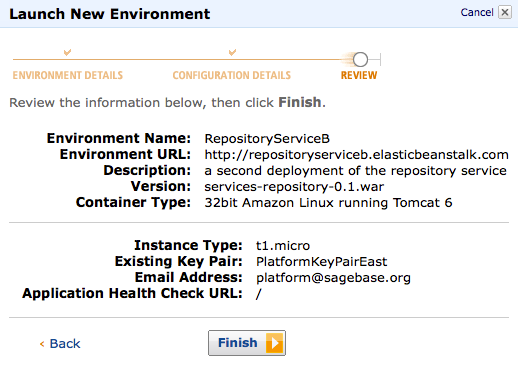Use your individual AWS account under the Sage consolidated bill for AWS experiments. The rule of thumb is that if you cannot shut off what ever you are running while you are on vacation, it belongs in the Production AWS Account.
Use your IAM Account for:
Use the platform@sagebase.org Account for:
fremont:/home/ndeflaux/PlatformIAMCreds (if you have the Sage root password)iam-useraddloginprofile -u YOU -p aDecentPasswordAWS occasionally has issues. To figure out whether the problem you are currently experiencing is their fault or not:
Use Elastic MapReduce to run a script on all our logs in the bucket logs.sagebase.org. There are some scripts in bucket emr.sagebase.org/scripts that will do the trick. If you want to change what they do, feel free to make new scripts.
Here is what a configured job looks like:

And here is some sample output from the job. Note that:
d9df08ac799f2859d42a588b415111314cf66d0ffd072195f33b921db966b440 is the platform@sagebase.org user (also known as Brian Holt :-). In general, you should only see activity from that user when we are using BucketExplorer to manage our files in S3.
arn:aws:iam::325565585839:user/nicole.deflaux [18/Feb/2011:19:32:44 +0000] REST.GET.OBJECT human_liver_cohort/readme.txt arn:aws:iam::325565585839:user/nicole.deflaux [18/Feb/2011:19:32:56 +0000] REST.GET.OBJECT human_liver_cohort/readme.txt arn:aws:iam::325565585839:user/nicole.deflaux [18/Feb/2011:19:32:58 +0000] REST.GET.OBJECT human_liver_cohort/readme.txt arn:aws:iam::325565585839:user/nicole.deflaux [18/Feb/2011:17:47:45 +0000] REST.GET.LOCATION - arn:aws:iam::325565585839:user/nicole.deflaux [18/Feb/2011:23:42:17 +0000] REST.GET.LOGGING_STATUS - arn:aws:iam::325565585839:user/nicole.deflaux [18/Feb/2011:23:42:19 +0000] REST.HEAD.OBJECT human_liver_cohort.tar.gz arn:aws:iam::325565585839:user/nicole.deflaux [18/Feb/2011:19:32:40 +0000] REST.GET.BUCKET - arn:aws:iam::325565585839:user/nicole.deflaux [18/Feb/2011:17:47:46 +0000] REST.GET.BUCKET - arn:aws:iam::325565585839:user/nicole.deflaux [17/Feb/2011:01:48:42 +0000] REST.GET.BUCKET - arn:aws:iam::325565585839:user/nicole.deflaux [17/Feb/2011:01:48:42 +0000] REST.GET.LOCATION - arn:aws:iam::325565585839:user/nicole.deflaux [17/Feb/2011:01:48:51 +0000] REST.HEAD.OBJECT mouse_model_of_sexually_dimorphic_atherosclerotic_traits.tar.gz arn:aws:iam::325565585839:user/nicole.deflaux [17/Feb/2011:01:48:51 +0000] REST.GET.ACL mouse_model_of_sexually_dimorphic_atherosclerotic_traits.tar.gz arn:aws:iam::325565585839:user/nicole.deflaux [18/Feb/2011:23:42:17 +0000] REST.GET.ACL - arn:aws:iam::325565585839:user/nicole.deflaux [18/Feb/2011:23:42:19 +0000] REST.GET.ACL human_liver_cohort.tar.gz arn:aws:iam::325565585839:user/nicole.deflaux [18/Feb/2011:23:42:57 +0000] REST.HEAD.OBJECT mouse_model_of_sexually_dimorphic_atherosclerotic_traits.tar.gz arn:aws:iam::325565585839:user/nicole.deflaux [18/Feb/2011:23:42:17 +0000] REST.GET.NOTIFICATION - arn:aws:iam::325565585839:user/nicole.deflaux [18/Feb/2011:23:42:57 +0000] REST.GET.ACL mouse_model_of_sexually_dimorphic_atherosclerotic_traits.tar.gz arn:aws:iam::325565585839:user/test [17/Feb/2011:01:55:44 +0000] REST.GET.OBJECT mouse_model_of_sexually_dimorphic_atherosclerotic_traits.tar.gz arn:aws:iam::325565585839:user/test [16/Feb/2011:23:13:42 +0000] REST.GET.OBJECT human_liver_cohort/readme.txt arn:aws:iam::325565585839:user/test [16/Feb/2011:23:22:02 +0000] REST.GET.OBJECT human_liver_cohort/expression/expression.txt d9df08ac799f2859d42a588b415111314cf66d0ffd072195f33b921db966b440 [16/Feb/2011:23:06:17 +0000] REST.HEAD.OBJECT human_liver_cohort/readme.txt d9df08ac799f2859d42a588b415111314cf66d0ffd072195f33b921db966b440 [16/Feb/2011:22:28:38 +0000] REST.GET.ACL - d9df08ac799f2859d42a588b415111314cf66d0ffd072195f33b921db966b440 [16/Feb/2011:22:39:57 +0000] REST.GET.LOCATION - d9df08ac799f2859d42a588b415111314cf66d0ffd072195f33b921db966b440 [16/Feb/2011:22:40:09 +0000] REST.COPY.OBJECT bxh_apoe/causality_result/causality_result_adipose_male.txt d9df08ac799f2859d42a588b415111314cf66d0ffd072195f33b921db966b440 [16/Feb/2011:22:40:16 +0000] REST.HEAD.OBJECT bxh_apoe/causality_result/causality_result_adipose_male.txt . . . Downloads per file: bxh_apoe/networks/BxH-ApoE_Brain_Male_batch_3_14_coexp-network.txt 2 bxh_apoe/networks/muscle_male-nodes.txt 2 bxh_apoe/networks/BxH-ApoE_Liver_Male_batch_3_4_coexp-log.txt 2 bxh_apoe/networks/SCN10_BxH-ApoE_Adipose_Male_batch_3_10_coexp.sif 2 bxh_apoe/networks/SCN19_muscle_female_bayesian.sif 2 human_liver_cohort/networks/deLiver_liver_all_adjusted_DE-Octave8_coexp-nodes.txt 2 bxh_apoe/networks/BxH-ApoE_Liver_Male_batch_3_4_coexp-annotation.txt 2 bxh_apoe/networks/BxH-ApoE_Brain_Male_batch_3_14_coexp-nodes.txt 2 bxh_apoe/networks/muscle_female-nodes.txt 2 human_liver_cohort/networks/QuickChip_female_bayesian-annotation.txt 2 . . . bxh_apoe/networks/liver_female_coexp-annotation.txt 2 bxh_apoe/networks/SCN15_BxH-ApoE_Muscle_Female_batch_1_11_coexp.sif 2 bxh_apoe/networks/SCN7_brain_female_bayesian.sif 2 human_liver_cohort/sage_bionetworks_user_agreement.pdf 5 bxh_apoe/phenotype/ 1 bxh_apoe/networks/SCN14_BxH-ApoE_Liver_Male_batch_3_4_coexp.sif 2 Downloads per user: arn:aws:iam::325565585839:user/nicole.deflaux 17 arn:aws:iam::325565585839:user/test 3 d9df08ac799f2859d42a588b415111314cf66d0ffd072195f33b921db966b440 931 |
For the initial upload, a GUI tool called BucketExplorer (http://www.bucketexplorer.com/) is used. Uploads are done from the internal host fremont.fhcrc.org using the local access account 'platform', with the same password as the platform@sagebase.org account. The most efficient way to connect is to use an NX protocol client (http://www.nomachine.com/download.php) to get a virtual desktop as the user platform. Once connected the preconfigured BucketExplorer can be found in the application menu in the lower left corner of the screen.
Mac OSX Users I installed "NX Client for Mac OSX" but it complained that I was missing bin/nxssh and bin/nxservice. That stuff was not installed under Applications but instead under /Users/deflaux/usr/NX/
The initial datasets are stored in /work/platform/. This entire collection is mirrored exactly and can transfered by dragging and dropping into the data01.sagebase.org s3 bucket. This operation should be done as user platform, as all files should be readable by said user to facilitate the transfer.
BucketExplorer is very efficient, and will do hash comparisons and only transfer what files have changed. One can also get a visual comparison of what files have changed using the 'Comparer' button. During the transfer, the program will parallelize the transfer into 20 streams for very efficient use of outgoing bandwidth to the cloud.
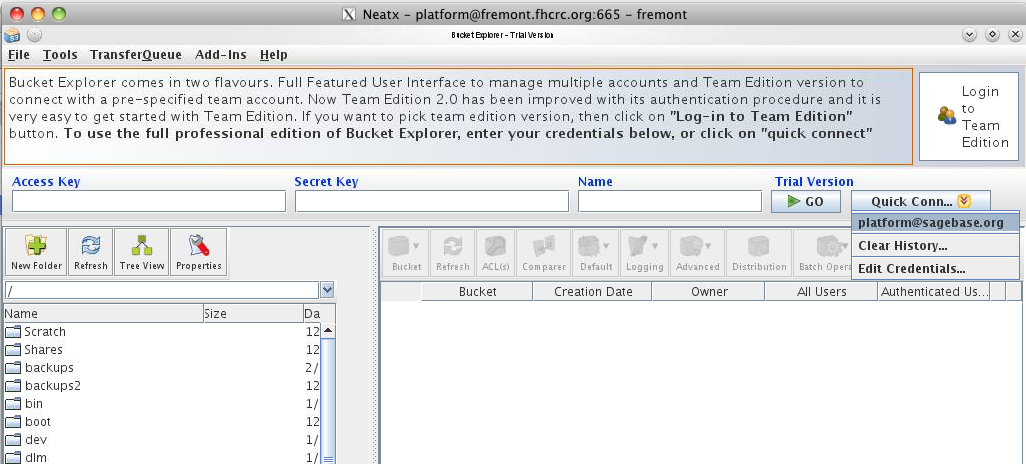
We are storing our access policies here: http://sagebionetworks.jira.com/source/browse/PLFM/trunk/configuration/awsIamPolicies
See the IAM documentation for more details about how to do this but its basically:
iam-groupcreate -g ReadOnlyUnrestrictedDataUsers iam-groupuploadpolicy -g ReadOnlyUnrestrictedDataUsers -p ReadOnlyUnrestrictedDataPolicy -f ~/platform/trunk/configuration/awsIamPolicies/ReadOnlyUnrestrictedDataPolicy.txt iam-groupadduser -u test -g ReadOnlyUnrestrictedDataUsers iam-grouplistusers -g ReadOnlyUnrestrictedDataUsers |
Note that this is for adding Sage employees to groups by hand. The repository service will take care of adding Web Client and R Client users to the right IAM group(s) after they sign a EULA for a dataset.
See the IAM documentation for more details about how to do this but its basically:
iam-usercreate -u bruce.hoff -g Admins -k -v > bruce.hoff_creds.txt |
Then give the user their credentials file.
Per Brian, he recommends that we store them in our server home directory on beltown/fremont so that they are backed up. If you have the Sage root password, you can get your credential file from the backup location:
~>ssh ndeflaux@fremont ls -la /home/ndeflaux/PlatformIAMCreds total 40 drwxrwxr-x 2 ndeflaux FHCRC\domain^users 4096 2011-02-16 16:31 . drwxr-xr-x 30 ndeflaux FHCRC\domain^users 4096 2011-02-16 17:16 .. -r-------- 1 ndeflaux FHCRC\domain^users 126 2011-02-16 16:31 brian.holt_creds.txt -r-------- 1 ndeflaux FHCRC\domain^users 126 2011-02-16 16:31 bruce.hoff_creds.txt -r-------- 1 ndeflaux FHCRC\domain^users 129 2011-02-16 16:31 david.burdick_creds.txt -r-------- 1 ndeflaux FHCRC\domain^users 125 2011-02-16 16:31 john.hill_creds.txt -r-------- 1 ndeflaux FHCRC\domain^users 127 2011-02-16 16:31 mike.kellen_creds.txt -r-------- 1 ndeflaux FHCRC\domain^users 130 2011-02-16 16:31 nicole.deflaux_creds.txt -r-------- 1 ndeflaux FHCRC\domain^users 332 2011-02-16 16:31 platform_cred.txt -r-------- 1 ndeflaux FHCRC\domain^users 120 2011-02-16 16:31 test_creds.txt |
The firewall currently only allows you to connect from a server inside the Fred Hutch network. If you are working from home, ssh to fremont and then do this.
This is the super user so be careful!
/usr/local/mysql/bin/mysql -u platform -h repo.c5sxx7pot9i8.us-east-1.rds.amazonaws.com -p Enter password: Welcome to the MySQL monitor. Commands end with ; or \g. Your MySQL connection id is 25 Server version: 5.5.8-log Source distribution Copyright (c) 2000, 2010, Oracle and/or its affiliates. All rights reserved. Oracle is a registered trademark of Oracle Corporation and/or its affiliates. Other names may be trademarks of their respective owners. Type 'help;' or '\h' for help. Type '\c' to clear the current input statement. mysql> show databases; +--------------------+ | Database | +--------------------+ | information_schema | | innodb | | mysql | | performance_schema | | repositorydb | +--------------------+ 5 rows in set (0.08 sec) |
Here are some gotchas I ran into when using beanstalk for the first time:
/var/lib/tomcat6/webapps/ROOT/
/var/log /var/log/tomcat6/monitor_catalina.log.lck /var/log/tomcat6/tail_catalina.log /var/log/tomcat6/tail_catalina.log.lck /var/log/tomcat6/monitor_catalina.log /var/log/httpd/error_log /var/log/httpd/access_log /var/log/httpd/elasticbeanstalk-access_log /var/log/httpd/elasticbeanstalk-error_log |
<dependency>
<groupId>javax.servlet</groupId>
<artifactId>jstl</artifactId>
<version>1.2</version>
</dependency>
|