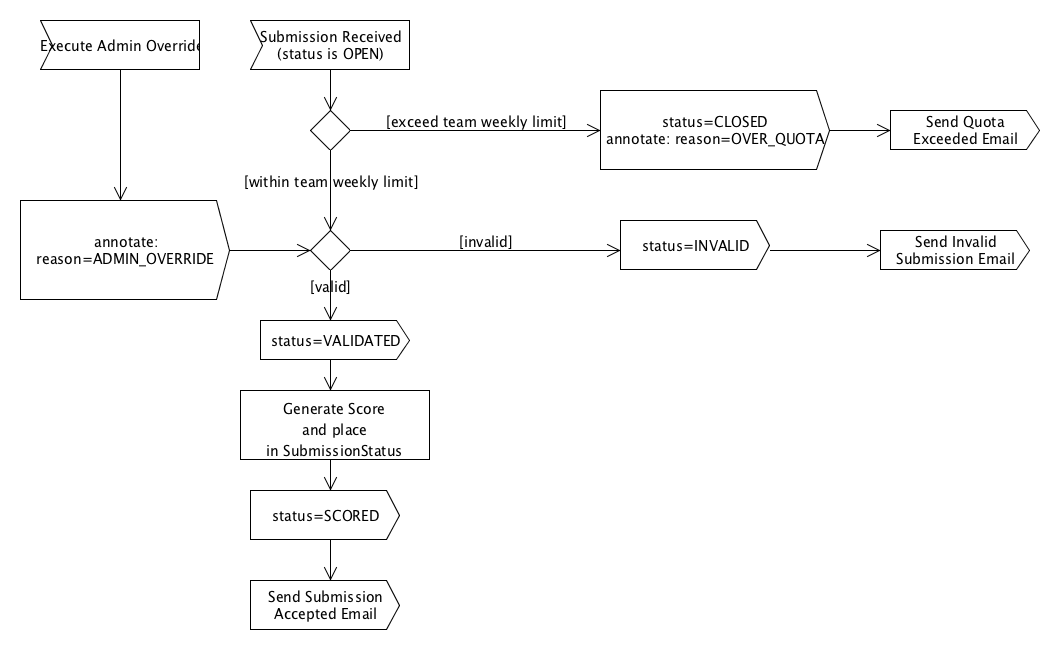HPN Submission Scoring Workflow
Below is the workflow and decision tree. The first is the standard scoring workflow. The second is the "administrative override" workflow.
Invalid Submission Email: Your submission to the HPN xxxx Challenge (Synapse ID syn123456) has been received, but is not in a valid format. The error message is: xxxxx. Please review your submission and resubmit, or contact Challenge support at http://support.sagebase.org/sagebase.
Quota Exceeded Email: Your valid submission to the HPN xxxx Challenge (Synapse ID syn123456) has been received, but you have exceeded the maximum number of submissions for the current submission time period. Please wait until the next round begins and submit again. If you feel you've received this message in error, please contact Challenge support at http://support.sagebase.org/sagebase.
Submission Accepted Email: Your valid submission to the HPN xxxx Challenge (Synapse ID syn123456) has been received and was given a score xxxx. Upon the next leader board update, your score will appear here: https://www.synapse.org/#!Synapse:syn98765432. If you have further questions, please contact Challenge support at http://support.sagebase.org/sagebase.
Notes:
The weekly quota is tracked by counting the number of scored submissions having time stamps during the week in question, sent by the participant. (Question: Should the quota be counted by participant or by team name?)
We will provide an administrative override, allowing the challenge administrator to accept a submission even if it exceeds the weekly limit. The process changes the submission status (for a submission already scored) from INVALID to SCORED, annotates the submission status with the reasonf for the overrider, and sends the Submission acceptance email.