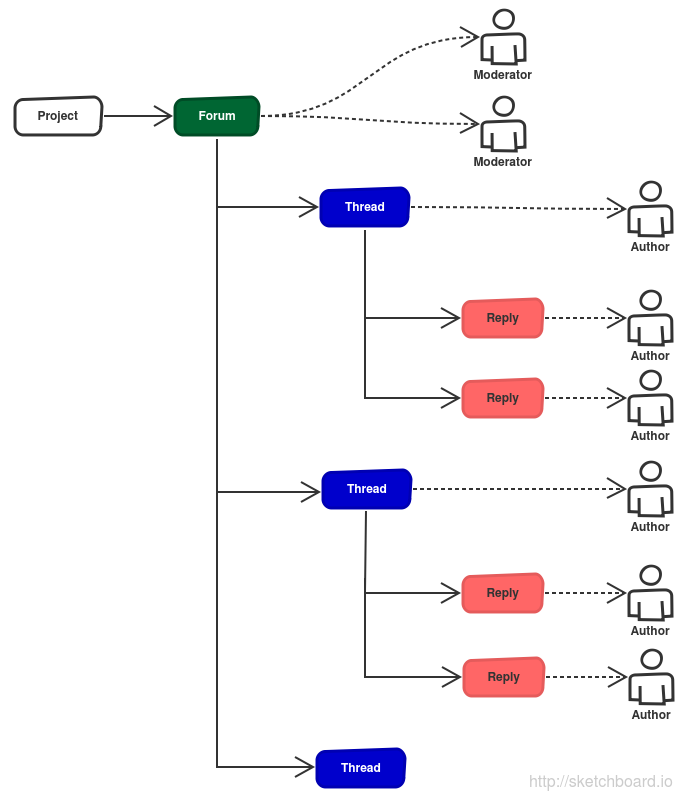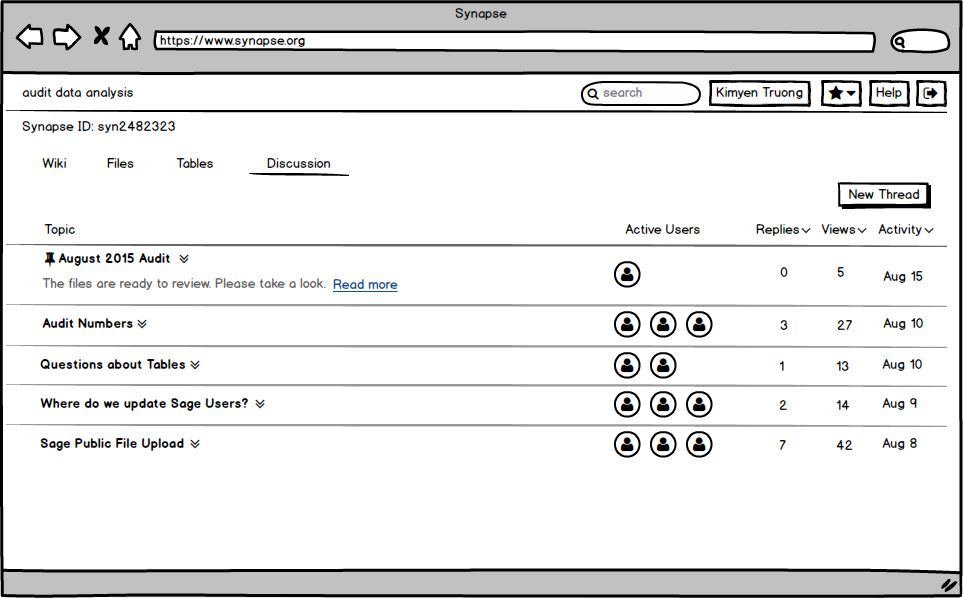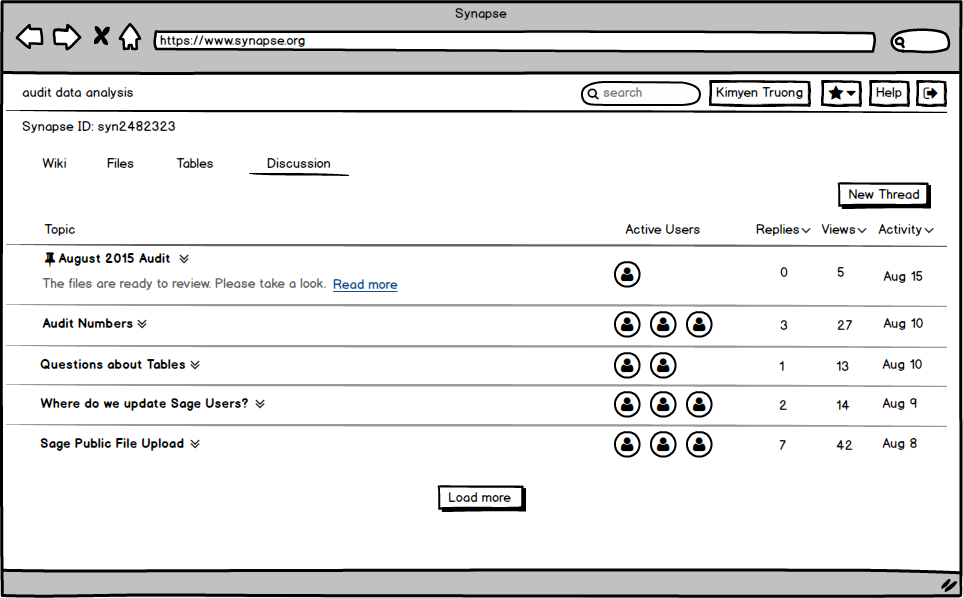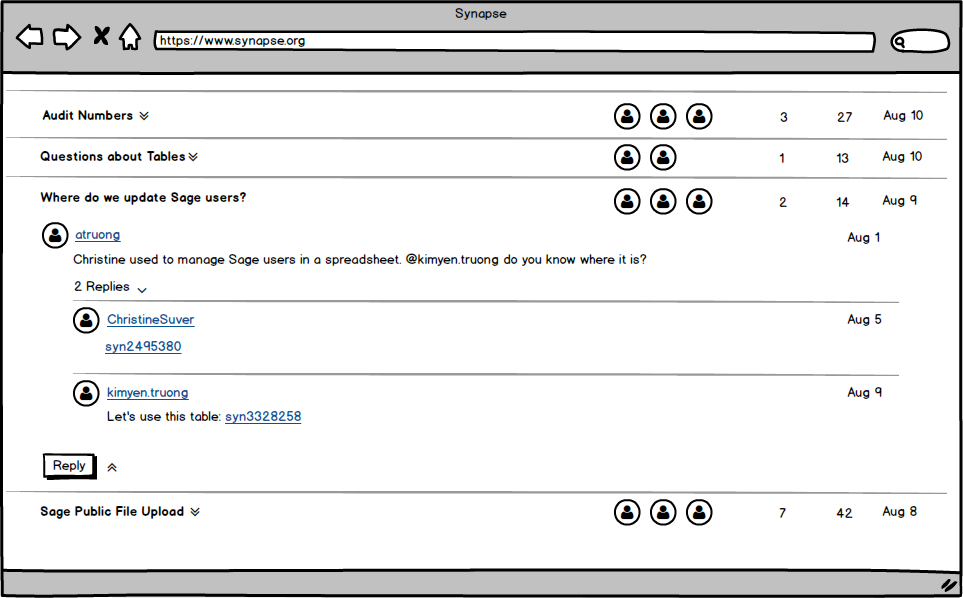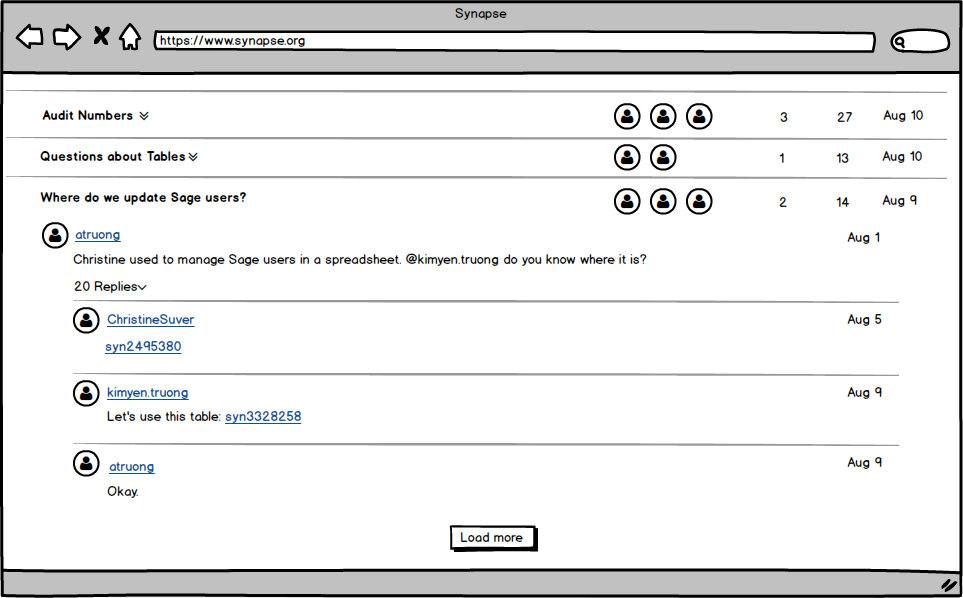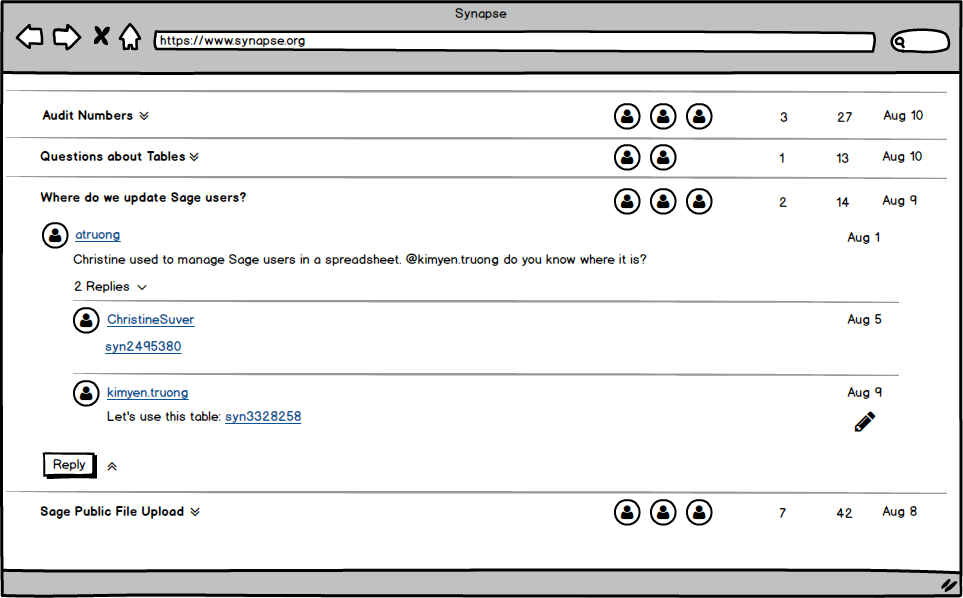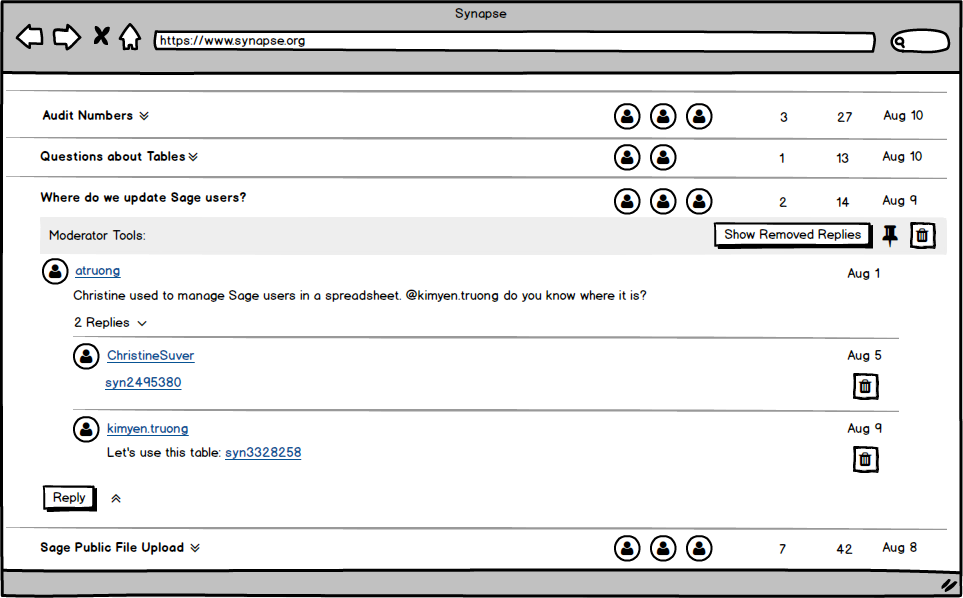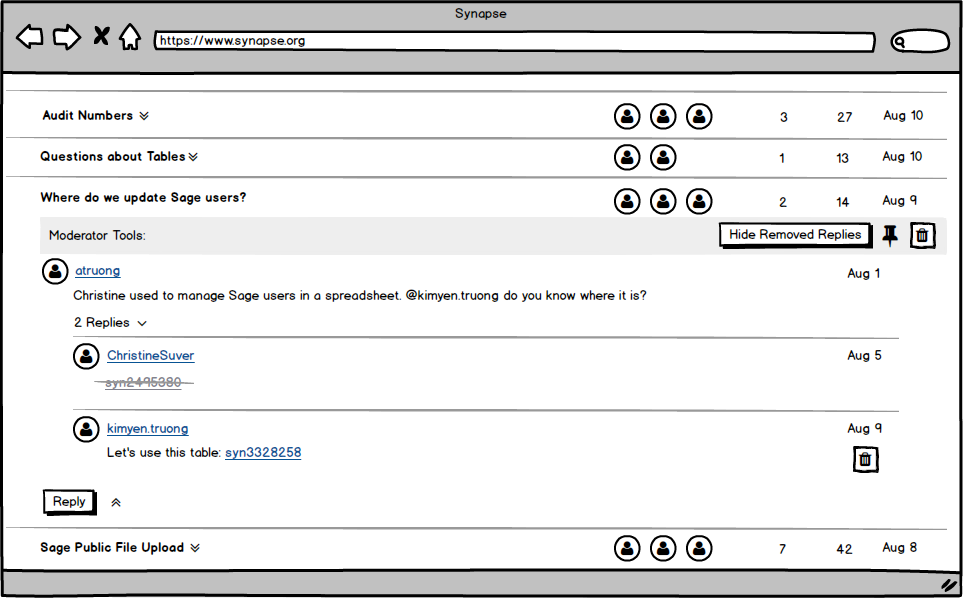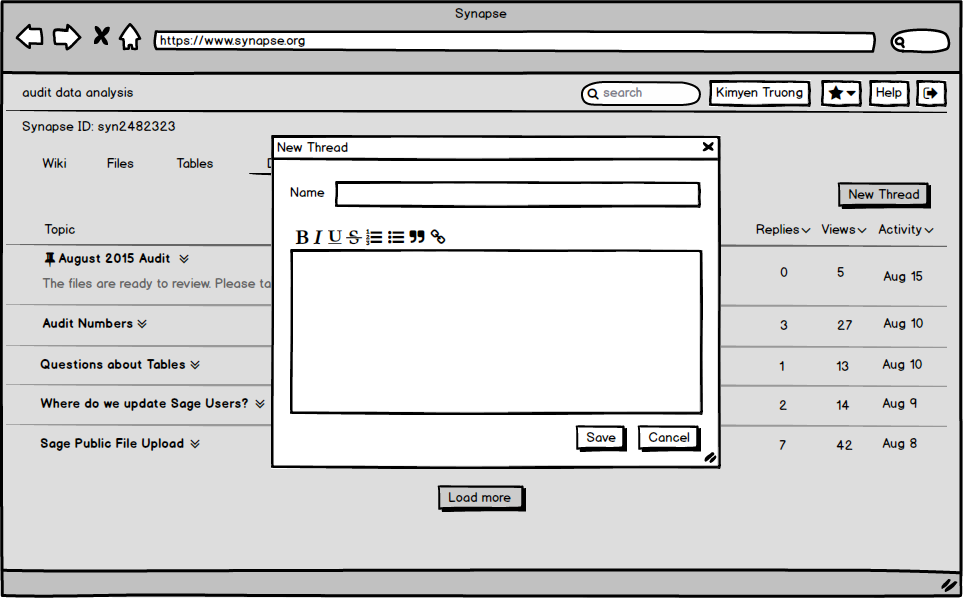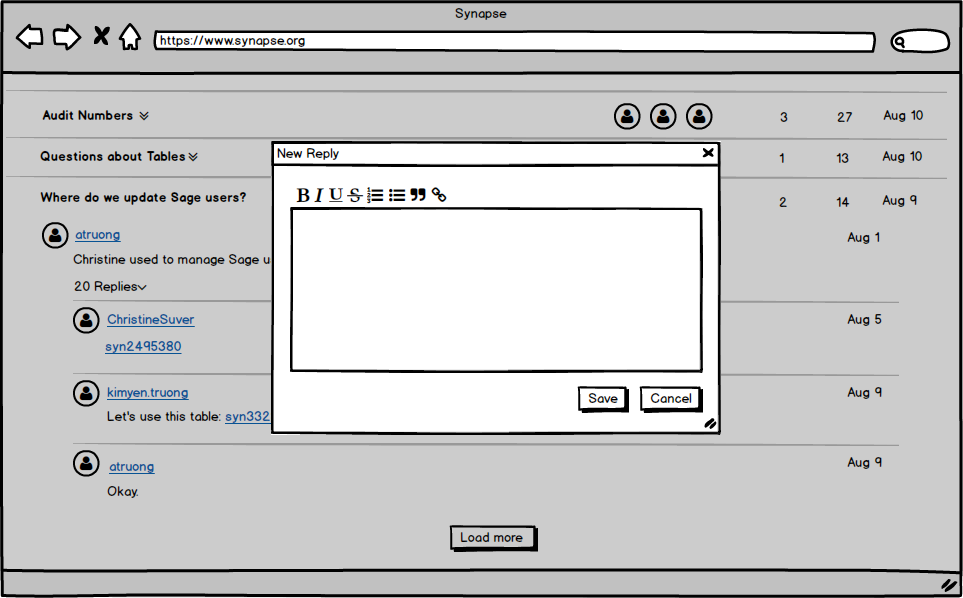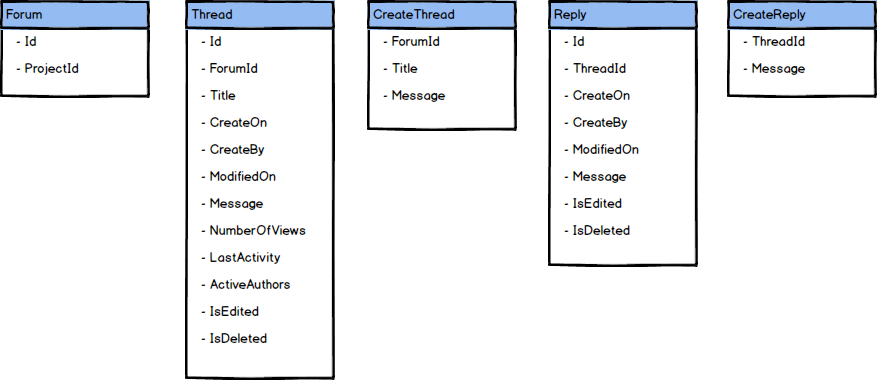Use cases
Asking for input on a shared analysis project
...
Tom has a set of data he wants to public and have people take a look at. However, no one is interested to know his data because no one know who Tom is. Tom would love for people to find his impressive work, but does not want to copy it from his linkedin profile to his post. He would love for his work to be shown in every posts somehow so that it gives more credits to what he says.
Approach
UI Mockup
The images below were generated using Moqus, and can be viewed here: https://app.moqups.com/Kimyen0816/AnHoFYQWUL/view/page/a56a2940b
Empty Discussion - Can Read
Users who have Read permission to a project will see this if the project does not have any discussion yet.
Empty Discussion - Can Comment
Users with Comment permission will be able to create a new topic or a new question in the discussion tab. The difference between a topic and a Q&A is that users can vote for an answer in a Q&A. Answers will be ordered by number of votes.
Discussion - Can Read
Users with Read permission will see something similar to this. They are not able to write comments yet but can request Comment permission.
When they click on the expand icon on the bottom right of the topic, they can read more about the comments.
Discussion - Can Comment
This is Kim's view. Since she is the owner of the topic, she will be able to edit her comment.
For users with Comment permission, the expand view will give them the choice to write their comment to the topic they are viewing.
Discussion - Admin View
Admin can enter Admin Mode. In the Admin Mode, the admin can choose topic(s) and comment(s) to perform actions to.
For a topic, the admin can add/remove tags, delete topic, and pin/unpin topic. When a topic is pinned, it appears on top of the discussion board. When it is unpinned, it will be order chronologically.
For a comment, the admin can delete it.
When the admin finishes moderating, he/she can exit the Admin Mode to see how the discussion look with the changes that he/she made.
Topic with answers - Can Read
For a topic, comments will be paginated and appear in the order they are written. The UI shows the last few comments. Users can click Load more to read older comments.
Q&A with answers - Can Read
For Q&A, comments will be paginated and ordered by number of votes it received.
Users with Read permission cannot vote. Users with Comment permission can vote.
New Topic Editor
When user clicks on New Topic or New Q&A, this widget will pop up.
To add a tag to the topic, author can simply write #<tag> in the comment body, or use the look up tool to look for existing tags in the project.
Users can press Enter or click Add to add a tag from the look up tool to their topic.
New Comment
Comments & Suggestions
- Provide an Order By button so that users can view Q&A answers either by the votes or by chronological order.
- Users should be able to vote on all topics given the above feature.
- Users should be able to choose certain topics to follow. Have three panels with paginated content:
- Topics pinned by Admin
- Topics I follow
- Others (order chronologically)
- Allow private discussions (like how it works with entity).
- Use notation @username, and notify users when their names are mentioned.
- In File/Table tab view, if a file or a table has a discussion, give users the link to go to the discussion about that file/table.
- As soon as the the feature is out, people will want to search for the content of the comment.
- Use case: allowing users to vote on a row in a table.
Suggestion: provide a way for user to upload a table, then auto-generate a topic about that table, each row in the table is a vote-able comment. - How many layers of nesting comments is good?
- The advantage of having only one layer of comments/ response is that everything in a topic must be relevant to the topic.
- The advantage of having two layer of comments is that user can comment on a specific comment.
- Answers by admin should be highlighted and appears first.
- Tags should appear separated from the body of the comment in the New Topic window.
- Users who have Read permission should be able to vote.
Each project has a Forum. A Forum has one or many Moderators, and many Threads. A Thread is created by a user (Author) and has many Replies. A Reply is created by a user (Author).
In the second phase, we could add new features so that a user could help the community by marking a Thread is helpful, and by marking a Reply is helpful or unhelpful.
Mockups
Phase 1
Summary View
Paginated Threads
Thread View
Paginated Replies
Author View
Moderator View
Removed (Hidden) Replies
New Thread
New Reply
Models
API
| Action | Intended User | URI | Method | Request Parameters | Request Body | Response Body | Notification Sent to (P2) | |
| 1 | Get Forum Metadata for a Project | authorized user | /forum/{projectId} | GET | Forum | |||
| 2 | Get Threads of a Forum | authorized user | /forum/{forumId}/threads | GET | order, limit, offset | PaginatedThreads | ||
| 3 | Create a Thread | authorized user | /thread | POST | CreateThread | Thread | ||
| 4 | Get a Thread by its ID | authorized user | /thread/{threadId} | GET | Thread | |||
| 5 | Create a Reply | authorized user | /reply | POST | CreateReply | Reply | Thread’s Author | |
| 6 | Get a Reply by its ID | authorized user | /reply/{replyId} | GET | Reply | |||
| 7 | Remove a Thread | Moderator | /thread/{threadId} | DELETE | ||||
| 8 | Remove a Reply | Moderator | /reply/{replyId} | DELETE | ||||
| 9 | Get Replies for a Thread | authorized user | /thread/{threadId}/replies | GET | order, limit, offset | PaginatedReplies | ||
| 10 | Update a Thread’s Message | Author | /thread/{threadId}/message | PUT | String | |||
| 11 | Update a Reply’s Message | Author | /reply/{replyId}/message | PUT | String | |||
| 12 | Update a Thread's title | Author | /thread/{threadId}/title | PUT | String | |||
| 13 | Restore a deleted thread | Moderator | /thread/{threadId}/restore | PUT | ||||
| 14 | Retrieve a paginated list of moderator for a given forum | authorized user | /forum/{forumId}/moderators | GET | limit, offset | PaginatedModerators |
Future Potential Extensions
Search
Look for all discussions about an entity - DONE
Search for content
Tag / Category
Notification
Moderator gets notification when new thread is created - DONE
Author gets notification when someone responds to their post - DONE
Following - DONE
Vote (up and down) on responses
Flag a thread/ response as inappropriate
Mark a thread as helpful
Be able to see that there are discussions on a file / table* - DONE
Be able to link to a thread - DONE
- Moderator would be able to close a thread and link to another thread