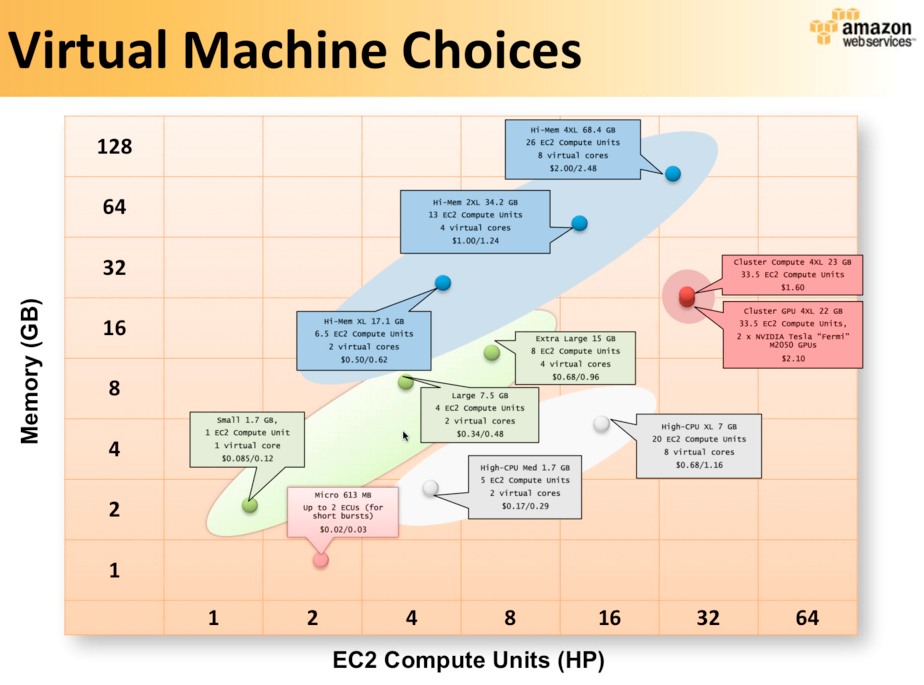...
| Code Block |
|---|
ssh you@fremont cd /work/platform bash source bin/setupIamClient.sh iam-useraddloginprofile -u YourFirstname.YourLastname -p aDecentPassword |
Miscellaneous How To's
How to SSH to an EC2 Host
...
Then give the user their credentials file.
How to
...
Use the MySQL client. You can install it locally on your machine (do this by installing a local MySQL database too.) Or you can use it on fremont.
The firewall currently only allows you to connect from a server inside the Fred Hutch network. If you are working from home, ssh to fremont and then do this. You can find the database password in fremont:/work/platform/PasswordsAndCredentials/passwords.txt
...
save money on the AWS bill
If you use EBS-backed AMIs you can "stop" (not "terminate") your instance when you are not using it. Your root partition and other EBS volumes stick around and you are only charged for EBS usage while the instance is "stopped". When you need to use it again you "start" the instance and then re-start your applications.
You can also start with a less expensive instance type easily upgrade to a larger size in this same manner. One thing to note is that you cannot switch between 32bit to 64bit OS - choose well for your initial choice.
RDS and MySQL How To's
How to connect to RDS
Use the MySQL client. You can install it locally on your machine (do this by installing a local MySQL database too.) Or you can use it on fremont.
The firewall currently only allows you to connect from a server inside the Fred Hutch network. If you are working from home, ssh to fremont and then do this. You can find the database password in fremont:/work/platform/PasswordsAndCredentials/passwords.txt
This is the super user so be careful!
| Code Block |
|---|
~>hostname fremont ~>/usr/bin/mysql -u platform -h repo.c5sxx7pot9i8.us-east-1.rds.amazonaws.com -p Enter password: Welcome to the MySQL monitor. Commands end with ; or \g. Your MySQL connection id is 6212 Server version: 5.5.8-log Source distribution Copyright (c) 2000, 2010, Oracle and/or its affiliates. All rights reserved. This software comes with ABSOLUTELY NO WARRANTY. This is free software, and you are welcome to modify and redistribute it under the GPL v2 license Type 'help;' or '\h' for help. Type '\c' to clear the current input statement. mysql> show databases; +--------------------+ | Database | +--------------------+ | information_schema | | innodb | | mysql | | performance_schema | | repositorydb | +--------------------+ 5 rows in set (0.07 sec) mysql> use repositorydb; Reading table information for completion of table and column names You can turn off this feature to get a quicker startup with -A showDatabase changed mysql> show tables; +------------------------+ | Tables_in_repositorydb | +------------------------+ | JDOANALYSISRESULT | | JDOANNOTATIONS | | JDODATASET | | JDODATASETANALYSIS | | JDODATEANNOTATION | | JDODOUBLEANNOTATION | | JDOINPUTDATALAYER | | JDOLAYERLOCATION | | JDOLAYERLOCATIONS | | JDOLONGANNOTATION | | JDOPROJECT | | JDORESOURCEACCESS | | JDOREVISION | | JDOSCRIPT | | JDOSTRINGANNOTATION | | JDOUSER | | JDOUSERGROUP | | NUCLEUS_TABLES | +------------------------+ 18 rows in set (0.08 sec) mysql> desc JDODATASET; +---------------------+--------------+------+-----+---------+----------------+ | Field | Type | Null | Key | Default | Extra | +---------------------+--------------+------+-----+---------+----------------+ | ID | bigint(20) | NO | PRI | NULL | auto_increment | | ANNOTATIONS_ID_OID | bigint(20) | YES | MUL | NULL | | | CREATION_DATE | datetime | YES | | NULL | | | CREATOR | varchar(256) | YES | | NULL | | | DESCRIPTION | varchar(256) | YES | | NULL | | | NAME | varchar(256) | YES | | NULL | | | NEXT_VERSION_ID_OID | bigint(20) | YES | MUL | NULL | | | RELEASE_DATE | datetime | YES | | NULL | | | REVISION_ID_OID | bigint(20) | YES | MUL | NULL | | | STATUS | varchar(256) | YES | | NULL | | +---------------------+--------------+------+-----+---------+----------------+ 10 rows in set (0.07 sec) mysql> select count(*) from JDODATASET ; +----------+ | count(*) | +----------+ | 114 | +----------+ 1 row in set (0.08 sec) mysql> quit |
...
| Code Block |
|---|
>ssh fremont
>cd /work/platform/DatasetMetadataLoader
/work/platform/DatasetMetadataLoader> curl http://dhcp149222.fhcrc.org:8080/repo/v1/dataset
{"results":[],"totalNumberOfResults":0,"paging":{}}
/work/platform/DatasetMetadataLoader>./datasetCsvLoader.py -e dhcp149222.fhcrc.org:8080
lot of output here . . .
/work/platform/DatasetMetadataLoader> curl http://dhcp149222.fhcrc.org:8080/repo/v1/dataset?limit=1
{
"results":[
{
"name":"Gastric Cancer ACRG",
"annotations":"/repo/v1/dataset/0/annotations",
"id":"0",
"version":"0.0.1",
"creator":"Asian Cancer Research Group, Inc., (ACRG)",
"description":null,
"creationDate":1299375144172,
"status":"Future",
"uri":"/repo/v1/dataset/0",
"etag":"384011750",
"releaseDate":null,
"layer":"/repo/v1/dataset/0/layer",
"hasExpressionData":false,
"hasGeneticData":false,
"hasClinicalData":false
}
],
"totalNumberOfResults":114,
"paging":{
"next":"/repo/v1/dataset?offset=2&limit=1"
}
}
|
How to save money on the AWS bill
If you use EBS-backed AMIs you can "stop" (not "terminate") your instance when you are not using it. Your root partition and other EBS volumes stick around and you are only charged for EBS usage while the instance is "stopped". When you need to use it again you "start" the instance and then re-start your applications.
You can also start with a less expensive instance type easily upgrade to a larger size in this same manner. One thing to note is that you cannot switch between 32bit to 64bit OS - choose well for your initial choice.
],
"totalNumberOfResults":114,
"paging":{
"next":"/repo/v1/dataset?offset=2&limit=1"
}
}
|
Beanstalk FAQ
Where is the WAR file?
...
For links to more documentation and info about the ssl cert see PLFM-142142
Gotchas Getting Started with Beanstalk
...