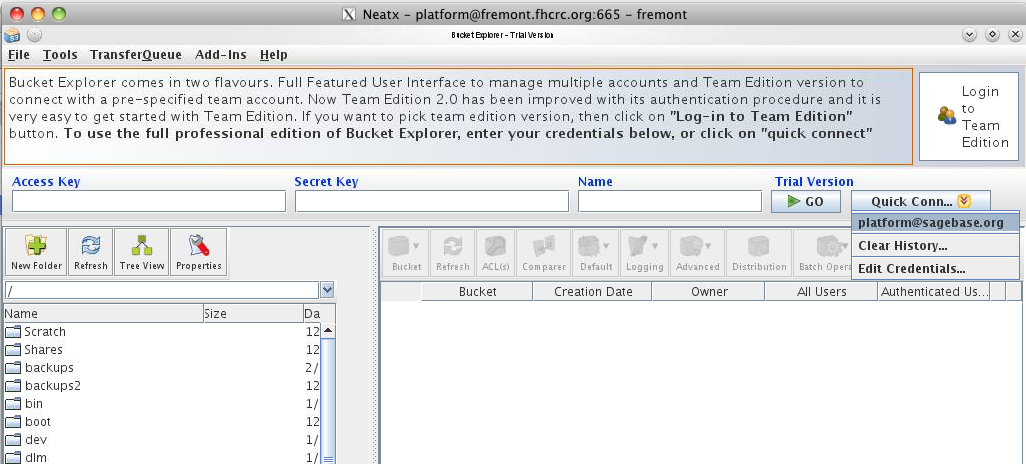...
- S3
- EC2
- Elastic MapReduce (command line access only right now)
- Log You will need to log into the AWS console with you IAM login and password: https://325565585839.signin.aws.amazon.com/console/ec2
...
- Elastic Beanstalk
- console usage of Elastic MapReduce
- Log You will need to log into the AWS console with the platform@sagebase.org username and password (get it from Nicole): https://console.aws.amazon.com/
...
| Code Block |
|---|
/work/platform/PlatformIAMCreds>hostname fremont /work/platform/PlatformIAMCreds>ls -la ndeflaux@fremont:/work/platform/PlatformIAMCreds> ls -la total 56 drwxrwx--- 2 ndeflaux FHCRC\platform 4096 2011-03-05 15:32 . drwxrwxr-x 7 platform FHCRC\platform 4096 2011-03-05 15:32 .. -r--r----- 1 ndeflaux FHCRC\platform 126 2011-03-04 12:35 brian.holt_creds.txt -r--r----- 1 ndeflaux FHCRC\platform 126 2011-03-04 12:35 bruce.hoff_creds.txt -r--r----- 1 ndeflaux FHCRC\platform 129 2011-03-04 12:35 david.burdick_creds.txt -r--r----- 1 ndeflaux FHCRC\platform 125 2011-03-04 12:35 john.hill_creds.txt -r--r----- 1 ndeflaux FHCRC\platform 127 2011-03-04 12:35 mike.kellen_creds.txt -r--r----- 1 ndeflaux FHCRC\platform 130 2011-03-04 12:35 nicole.deflaux_creds.txt -rw-r----- 1 ndeflaux FHCRC\platform 236 2011-03-04 12:35 passwords.txt -r--r----- 1 ndeflaux FHCRC\platform 332 2011-03-04 12:35 platform_cred.txt -rw-r----- 1 ndeflaux FHCRC\platform 1697 2011-03-04 12:35 PlatformKeyPairEast.pem -r--r----- 1 ndeflaux FHCRC\platform 1693 2011-03-04 12:35 PlatformKeyPair.pem -r--r----- 1 ndeflaux FHCRC\platform 134 2011-03-04 12:35 repository.service_creds.txt -r--r----- 1 ndeflaux FHCRC\platform 120 2011-03-04 12:35 test_creds.txt |
First time accessing the console
...
Use your IAM credentials (which can be found in fremont:/work/platform/PlatformIAMCreds) to create a password for yourself using the IAM tools. You can install the IAM tools on your machine http://docs.amazonwebservices.com/IAM/latest/GettingStartedGuide/index.html?GetTools.html or use them on fremont.
...
BucketExplorer is very efficient, and will do hash comparisons and only transfer what files have changed. One can also get a visual comparison of what files have changed using the 'Comparer' button. During the transfer, the program will parallelize the transfer into 20 streams for very efficient use of outgoing bandwidth to the cloud.
Create a new IAM group
You can install the IAM tools on your machine http://docs.amazonwebservices.com/IAM/latest/GettingStartedGuide/index.html?GetTools.html or use them on fremont.
We are storing our access policies herein SVN: http://sagebionetworks.jira.com/source/browse/PLFM/trunk/configuration/awsIamPolicies
See the IAM documentation for more details about how to do this but its basicallyhere is an example of how one of our existing groups was created:
| Code Block |
|---|
ssh you@fremont cd /work/platform export AWS_IAM_HOME=/work/platform/bin/IAMCli-1.1.0 export AWS_CREDENTIAL_FILE=/work/platform/PlatformIAMCreds/YourFirstname.YourLastname_cred.txt export PATH=$PATH:$AWS_IAM_HOME/bin iam-groupcreate -g ReadOnlyUnrestrictedDataUsers iam-groupuploadpolicy -g ReadOnlyUnrestrictedDataUsers -p ReadOnlyUnrestrictedDataPolicy -f /work/platform/awsIamPolicies/ReadOnlyUnrestrictedDataPolicy.txt iam-groupadduser -u test -g ReadOnlyUnrestrictedDataUsers iam-grouplistusers -g ReadOnlyUnrestrictedDataUsers |
Create a new user and add them to IAM groups
You can install the IAM tools on your machine http://docs.amazonwebservices.com/IAM/latest/GettingStartedGuide/index.html?GetTools.html or use them on fremont.
Note that this is for adding Sage employees to groups by hand. The repository service will take care of adding Web Client and R Client users to the right IAM group(s) after they sign a EULA for a dataset.
See the IAM documentation for more details about how to do this but its basicallyhere is an example of how Bruce's IAM user was created:
| Code Block |
|---|
ssh you@fremont cd /work/platform export AWS_IAM_HOME=/work/platform/bin/IAMCli-1.1.0 export AWS_CREDENTIAL_FILE=/work/platform/PlatformIAMCreds/YourFirstname.YourLastname_cred.txt export PATH=$PATH:$AWS_IAM_HOME/bin iam-usercreate -u bruce.hoff -g Admins -k -v > PlatformIAMCreds/bruce.hoff_creds.txt |
...
Use the MySQL client. You can install it locally on your machine (do this by installing a local MySQL database too.) Or you can use it on fremongfremont.
The firewall currently only allows you to connect from a server inside the Fred Hutch network. If you are working from home, ssh to fremont and then do this. You can find the database password in fremont:/work/platform/PlatformIAMCreds/passwords.txt
...