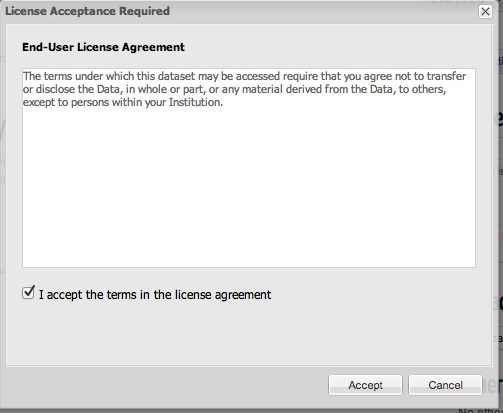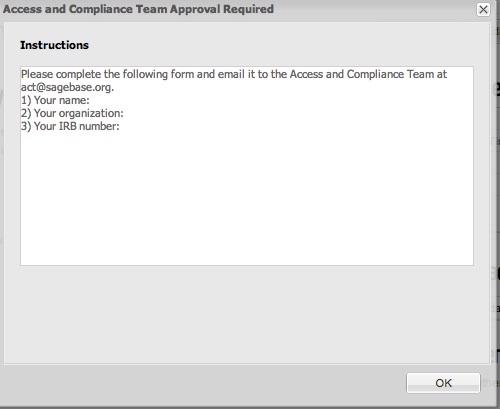...
| action | uri | HTTP method | Schema | Authorization |
|---|---|---|---|---|
| create AccessRequirement | /accessRequirement | POST | extension of AccessRequirement.json | parent Entity's CHANGE_PERMISSION permission |
| read paginated list of all AccessRequirement objects for an entity | /accessRequirement/{entityId} | GET | VariableContentPaginatedResults<AccessRequirement> | parent Entity's READ permission |
| retrieve paginated list of unfufilled access requirements | /unfulfilledAccessRequirements/{entityId} | GET | VariableContentPaginatedResults<AccessRequirement> | parent Entity's READ permission |
| delete AccessRequirement (along with all approvals granted for the requirement) | /accessRequirement/{accessRqmtId} | DELETE | ---- | parent Entity's CHANGE_PERMISSION permission |
| create AccessApproval | /accessApproval | POST | TermsOfUseAccessApproval.json | parent Entity's READ permission |
| ACTAccessApproval.json | parent Entity's CHANGE_PERMISSION permission | |||
| read all AccessApproval objects for a given entity | /accessApproval/{entityId} | GET | VariableContentPaginatedResults<AccessApproval> | parent Entity's READ permission |
| delete AccessApproval | /accessApproval/{accessApprovalid} | DELETE | -- | parent Entity's CHANGE_PERMISSION permission |
Web UI
EulaDialog.tiffWhen a user clicks Download on the page for a Data object having a Terms of Use access requirement, they are presented with a dialog showing the text from the access requirement, as shown below. If they accept the terms, then an access approval is created and the Download link is presented.
When a user clicks Download on the page for a Data object having an ACT access requirement, they are presented with a dialog showing the text from the access requirement, as shown below. Once they contact the ACT team, someone from the team may create the approval object on their behalf, after which they may download the Data without encountering the dialog.